AI-Powered Detection
No need to manually search for highlights—our AI handles the detection and finds the action.
The Ultimate Chaturbate and Stripchat Recorder. AI-Powered Action Detection captures every highlight, records
live shows, and
auto-edits clips for the hottest moments.
Stop wasting your time!
Start auto-clipping your favorite moments—no editing required!
No need to manually search for highlights—our AI handles the detection and finds the action.
Daily best-of clips—recorded, edited, and ready to make your day.
AI skips inactive periods to save bandwidth.
More features than any other Chaturbate recorder out there.
Built for power users who demand the best—unleash your hardware's full potential for maximum recording quality.
Privacy-focused design—no email collection, no accounts required. Only a unique identifier is used for licensing.
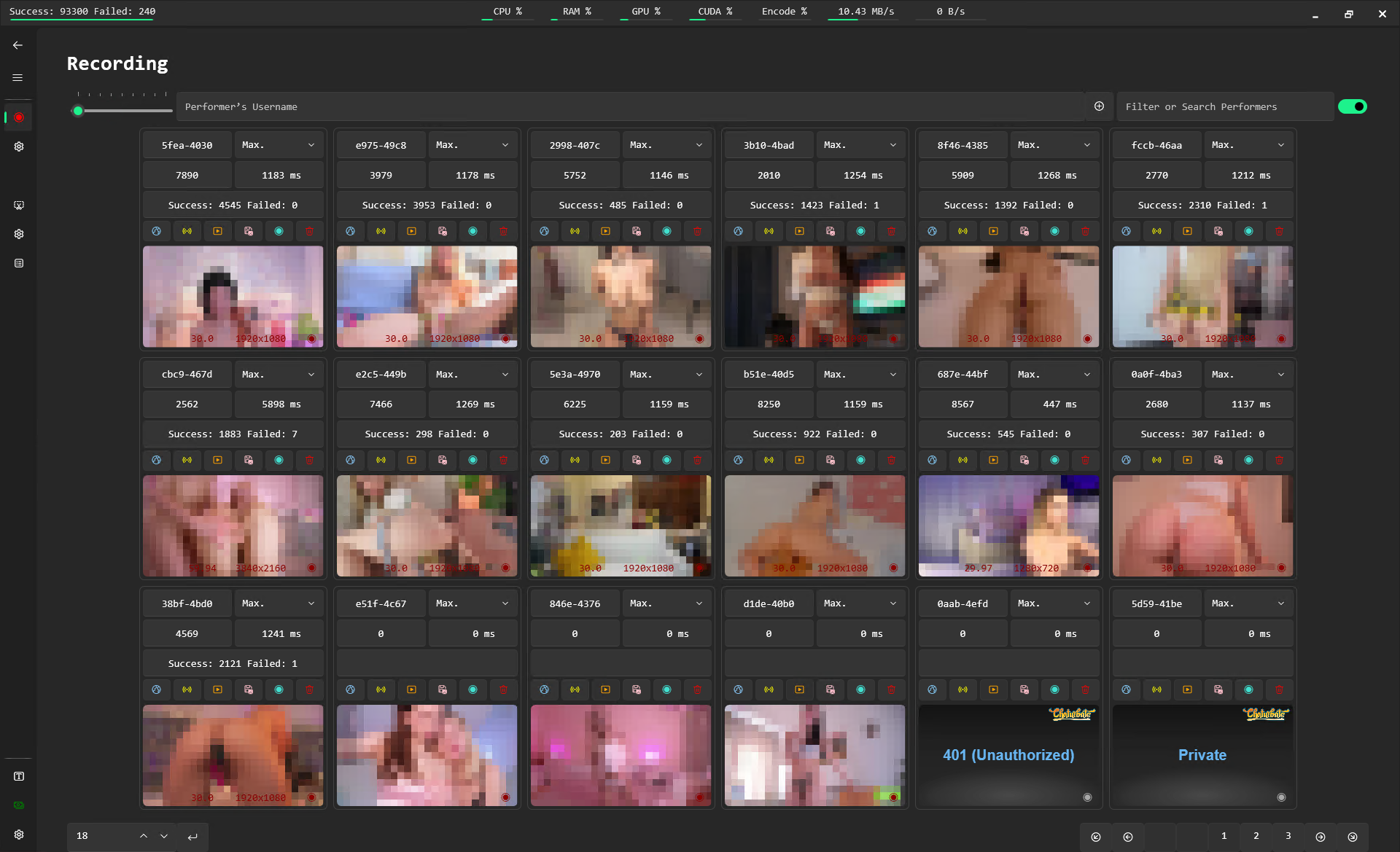
This module manages the performers being recorded.
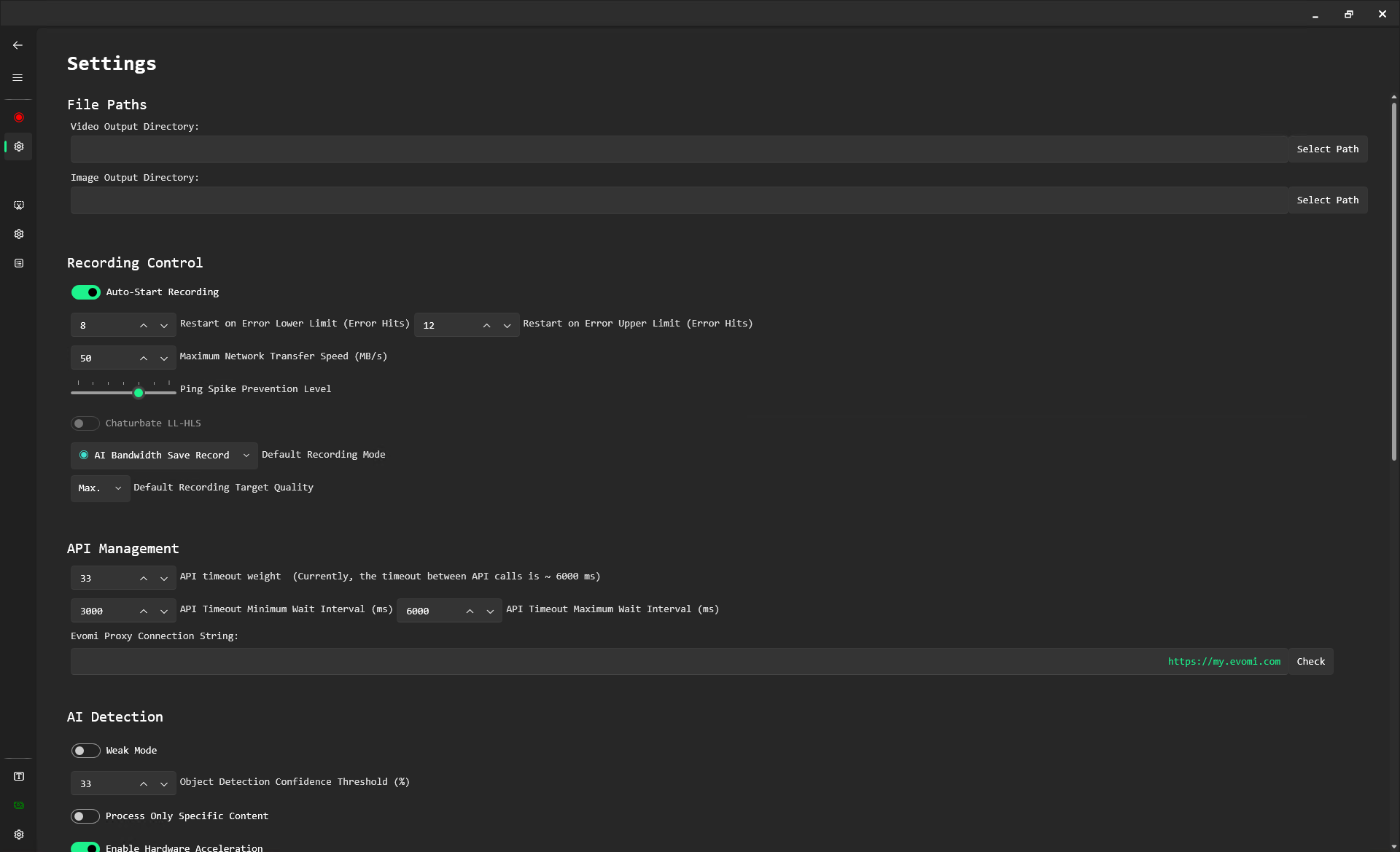
Configure recording parameters and preferences.
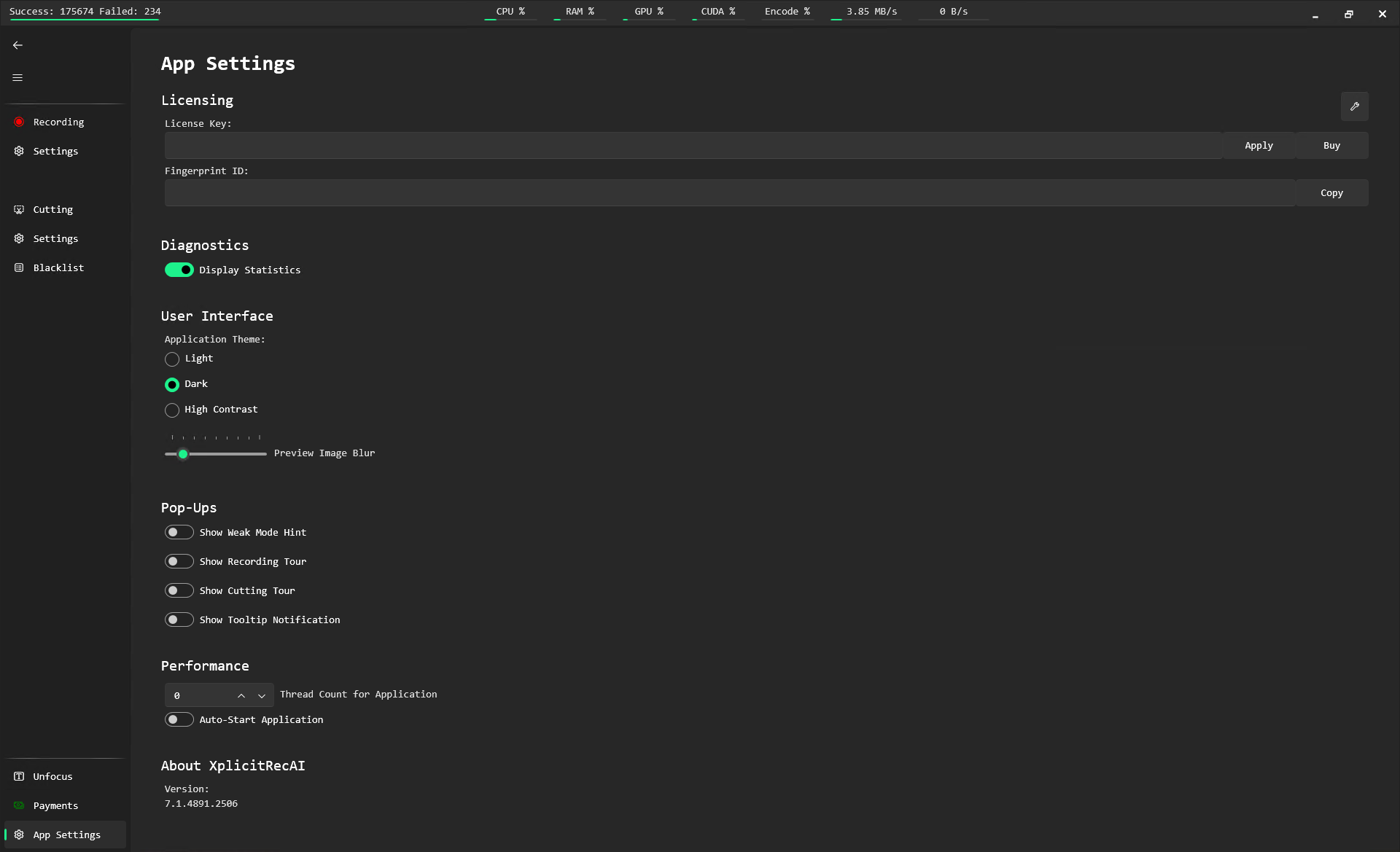
Customize application settings and preferences.
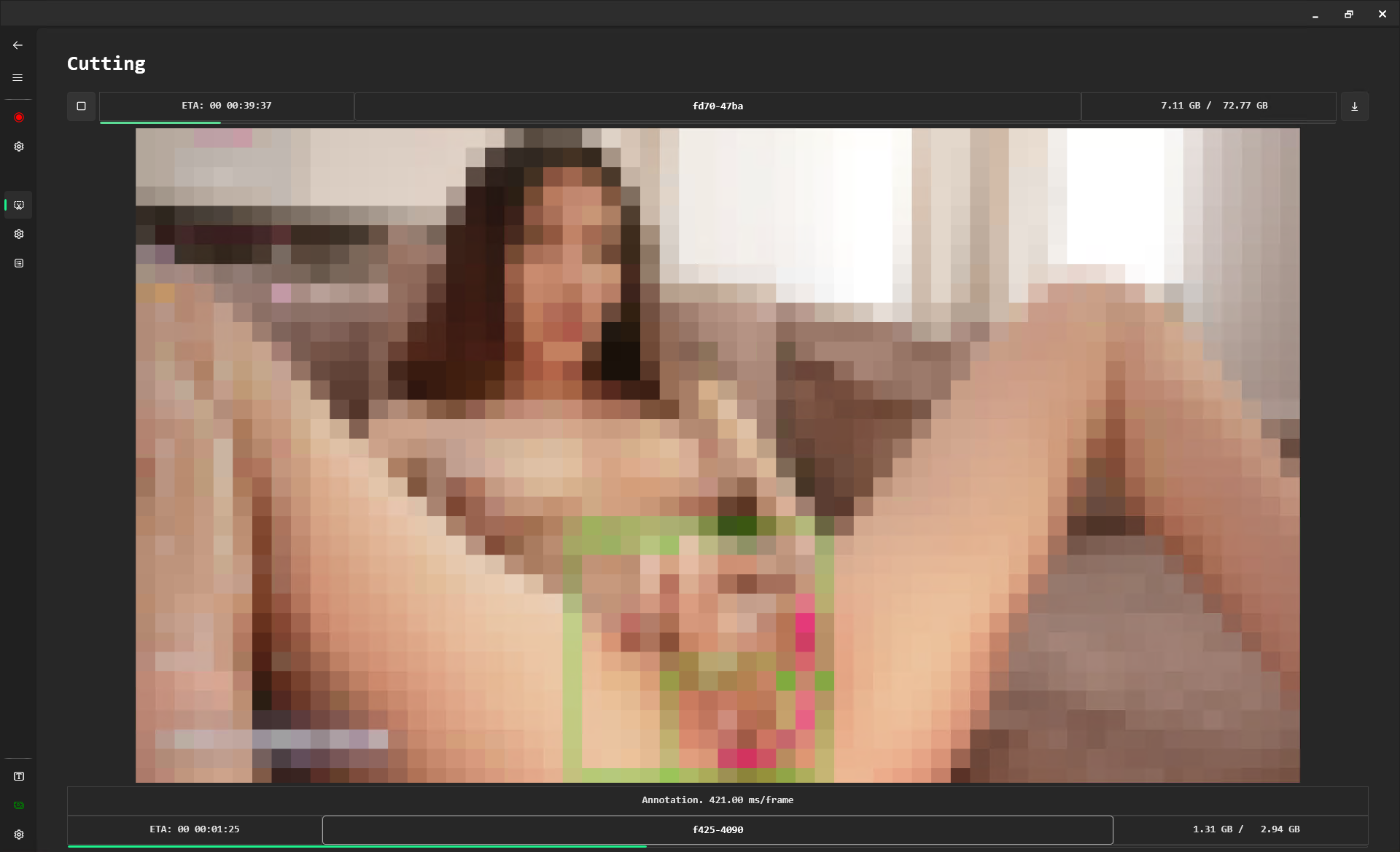
This module handles automatic merging, cutting, and converting of recordings.
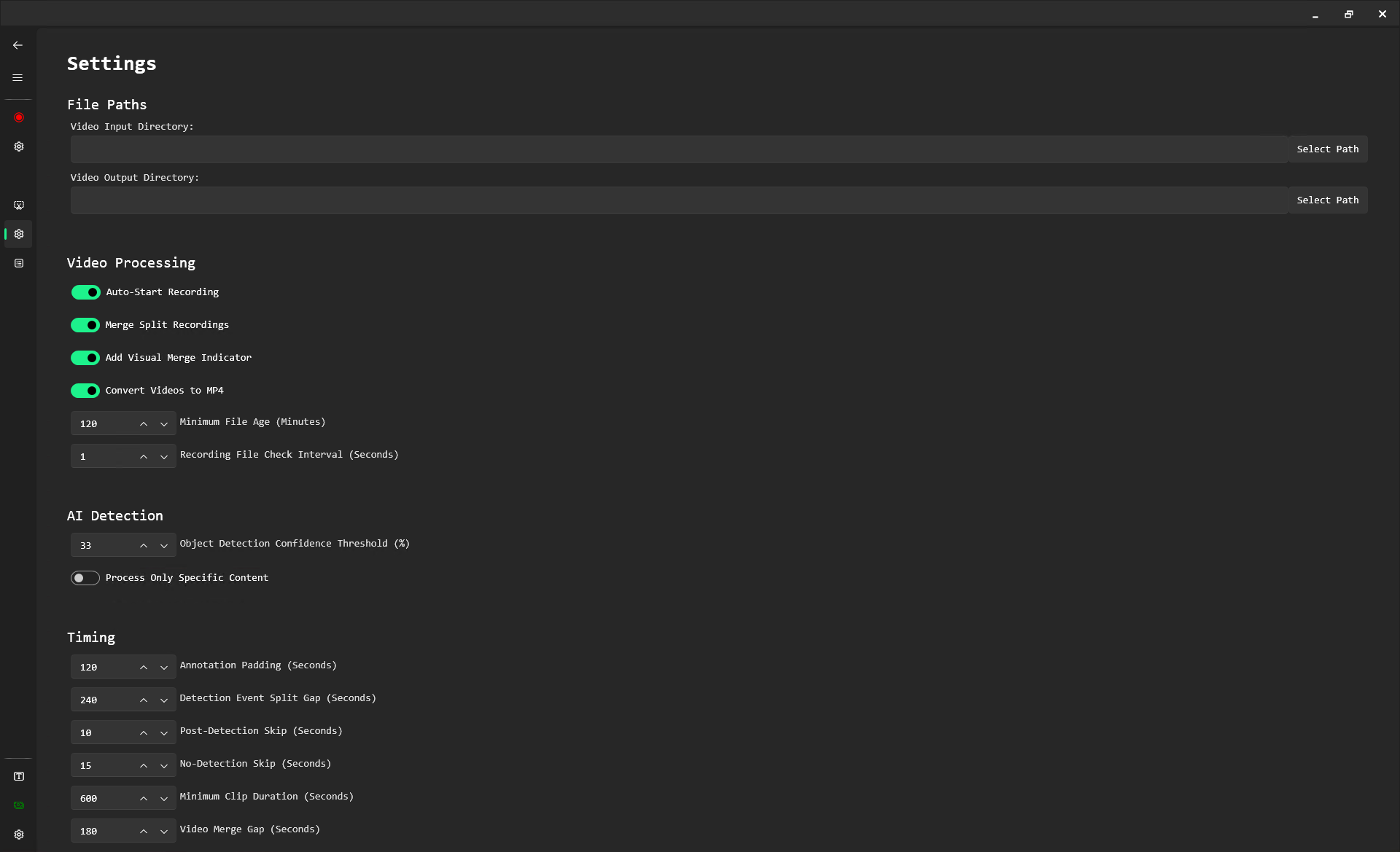
Adjust settings for automatic merging, cutting, and converting.
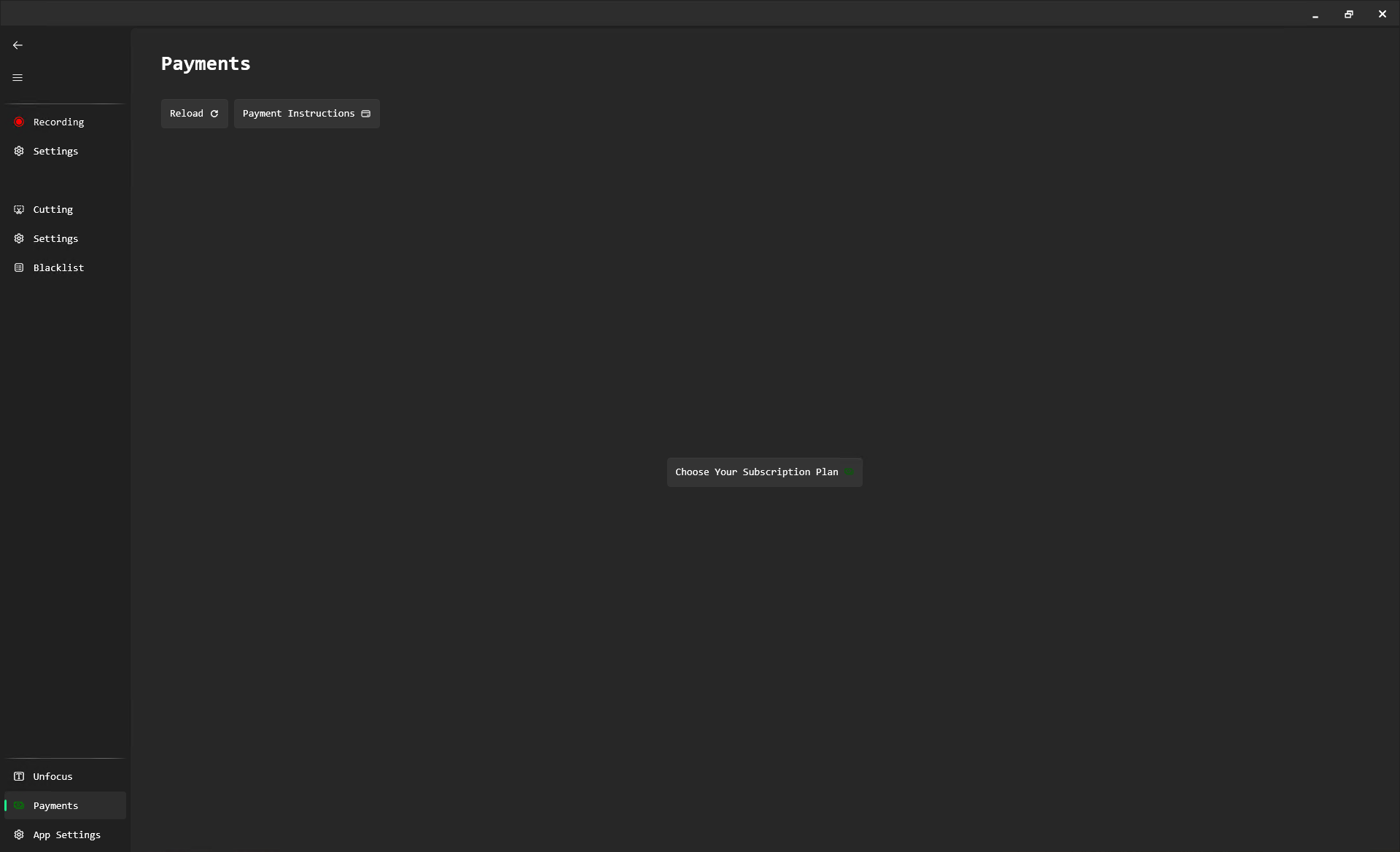
Access the store directly within the application.
⚠ All payments must be made directly within the desktop application. Payments via browser or any other method are not supported.
$10
$29
$56
$82
$106
$182
We accept a wide range of cryptocurrencies

High Fees · Slow Finality

Low Fees · Fast Finality

Very Low Fees · Fast Finality

Low Fees · Fast Finality

Very Low Fees · Very Fast Finality

Low Fees · Medium Finality
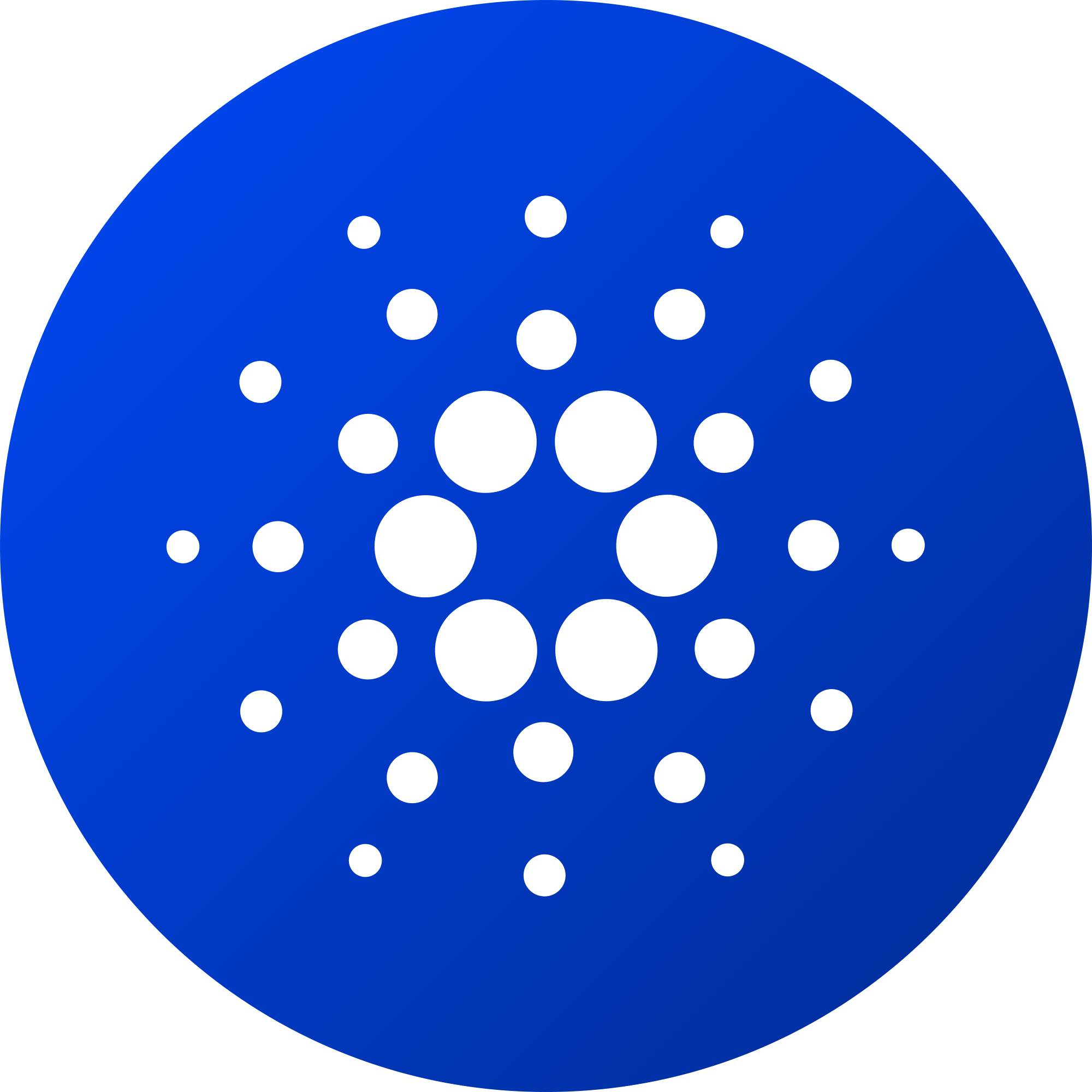
Low Fees · Medium Finality

Low Fees · Fast Finality

Low Fees · Medium Finality

Low Fees · Medium Finality

Very Low Fees · Fast Finality

Low Fees · Fast Finality
Windows 11 (clean installation recommended).
2 GB RAM, 2 CPU cores (Intel 10th Gen or newer, or AMD equivalent).
4 GB RAM, 4 CPU cores (Intel 10th Gen or newer, or AMD equivalent).
Stash (Docker or Windows version)
VLC Media Player
A GPU is not required to run the application, but for optimal performance, only NVIDIA GPUs are officially
supported and tested. CUDA must be installed, and the cuDNN bin folder should be moved to your
program directory.
AMD and Intel GPUs are not supported.
The tool is designed to process your existing videos, automatically detecting and cutting out clips with relevant action (such as "pussy" and/or "bating" based on "Process Only Specific Content" in the cutting settings), and optionally merging them. To shrink your current collection, use the cutting module. The only requirement is that your folder structure follows this format:
└───InputDirectory
├───Performer_01
│ Performer_01-2025-06-18_02-00.ts
│ Performer_01-2025-06-18_04-00.ts
│
└───Performer_02
Performer_02-2025-06-18_04-00.ts
Performer_02-2025-06-18_07-00.ts
Select the input directory where your recorded videos are stored, and the tool will handle the processing by scanning the input and placing the results into an output directory.
Merging happens based on the video metadata, specifically the creation time and last changed time. For example, if a file is created at 12:00 and last edited at 12:30, the tool assumes the clip is 30 minutes long. If another clip is created at 12:35 and last edited at 12:45, and the merge gap in settings is set to 5 minutes (or 300 seconds), these two clips will be merged. The key factors are the creation time, last edited time, and the configurable gap. You can adjust this in the recording settings under "Video Merge Gap (Seconds)". Clips are only merged if they are from the same subfolder (e.g., Performer_01 or Performer_02).
There are two modes for automatic cutting:
You can select this via "Process Only Specific Content" in the cutting settings.
The process works as follows:
There are more settings to be used, but for starters, a user may only test with some files and an input and output directory to get a feeling for the working of the tool.
Yes, we offer a 7-day trial version. You will be prompted to start the trial on the first run of the app. If users would like an extended trial period or have questions, they may contact support. There is also a free edition available.
For support, please email us with your valid FingerPrint ID to: "xplicitrecai@proton.me"